In today’s article, we shall talk about how you can renew your benefits online through the Compass Pa Login website www.compass.state.pa.us. So pay attention and stay focus to get the full insight by following the detailed step guide process to successfully renew your benefits through the compass website.
For your information, note that Compass website www.compass.state.pa.us is the fast and easy way to apply for benefits and assistance in Pennsylvania. If you are yet to apply for benefits, you may read our previous article on how to apply for Pennsylvania COMPASS Benefits, to learn how to successfully complete the application process.
Let’s proceed to today’s topic which is how to renew your benefits online. The whole process is very easy and straightforward. I just want you to follow the detailed instruction below to get it right.
READ ALSO: Connect EBT Login www.connectebt.com To Check EBT Balance
Compass Pa Login To Renew your Benefits Online
Before you proceed, you need to log in to your My COMPASS Account in order to renew your benefits online.
1. Visit www.compass.state.pa.us
2. Once the website opens, you will see the “Renew your Benefits” as shown in the image displayed below.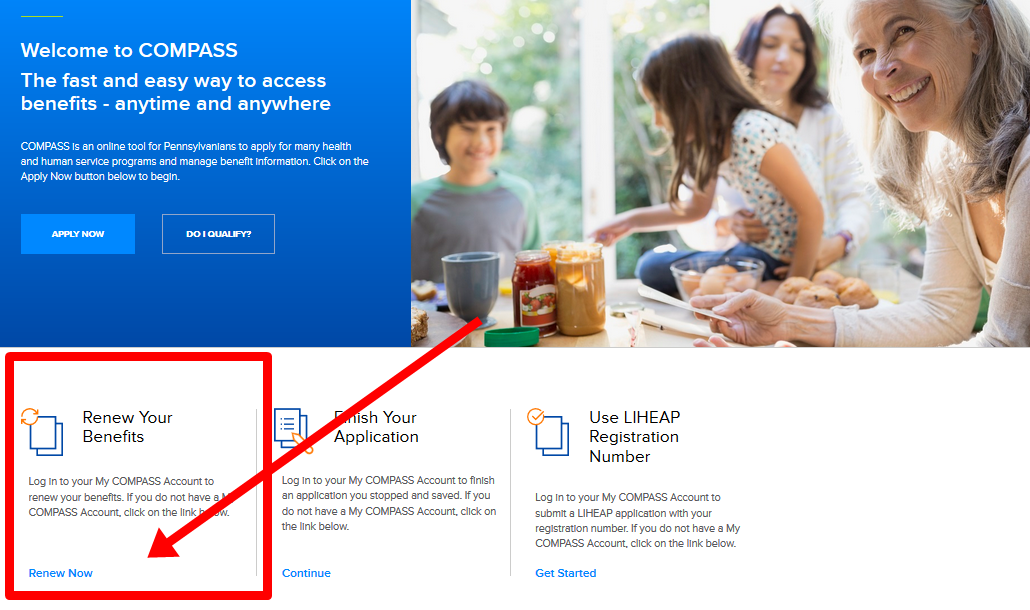
3. Click on the “Renew Now” button.
4. On the next page, you will be provided with information required in other for the page to allow you to successfully renew your benefits online. Also, you will need unique identification, like Social Security Number or local ID.
5. You are allowed to only renew benefits for one Department at a time, depending on the benefit you choose to renew.
6. You can renew the following programs online:
- Department of Human Services Benefit(s): Medical Assistance, Supplemental Nutrition Assistance Program (Food Stamps) Benefits, Cash Assistance, Home and Community Based Services Waiver, or Long Term Living Services – Nursing Home and Related Facilities
- Department of Human Services Benefit: Children’s Health Insurance Program (CHIP)
- Department of Human Services Benefit: Child Care Works Subsidized Child Care Redetermination
- Apply for LIHEAP (Using your COMPASS Registration Number).
7. Once you choose the one you want to renew, you can then provide the required information in order to proceed.
8. After that, sign in to your My COMPASS Account in order to renew your benefits online.
Also note that you can download myCOMPASS PA App, which is available for Andriod and iOS device for easy access to your benefits at any time and anywhere.

