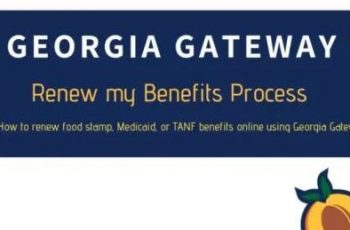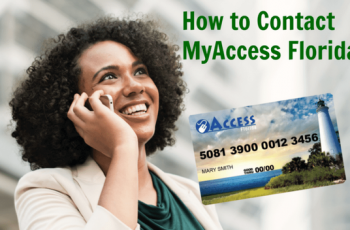MyBenefits CalWIN website www.MyBenefitsCalWIN.org is an online benefits system used in selected California counties by the Department of Social Services to manage government benefits. Once you Create MyBenefitsCalWIN.org account, you will be able to
- Apply for benefits or continue an application
- Check your case status and benefit amount
- View your EBT balance and transactions
- Check/determine eligibility for other assistance programs
- Submit your reports or renew your benefits
- View your notices and submit documents
- Request a replacement card.
Currently, the MyBenefits CalWIN website supports the following medical, food, and cash assistance programs:
- CalWORKS: California’s medical assistance program offers free or low-cost health coverage to those adults and children with limited income and resources.
- CalFresh: California’s food assistance program that provides monthly benefits to assist low-income households to purchase the food they need to maintain adequate nutrition.
- Medi-Cal: California’s Medicaid health care program that covers medical services for adults and children with limited income and resources.
ALSO SEE: www.gateway.ga.gov Renew My Benefits Instruction Guide
For you to apply and receive benefits from any of the programs outlined above, or you are currently enrolled and receiving benefits from one of the programs, to manage your benefits, you only need to create MyBenefits CalWIN online account at www.MyBenefitsCalWIN.org. This is because having a MyBenefits CalWIN account enables you to apply for benefits online or manage/view your current benefits.
How To Create MyBenefitsCalWIN.org Account
Follow the simple outlined steps below to get started.
- Visit the MyBenefits CalWIN website at www.mybenefitscalwin.org.
- At the MyBenefits CalWIN account homepage, click on the yellow Create Account button located on the middle right-hand side of the homepage.
- On the next page, you need to choose the County in California where you live. If you select a county that is not served by MyBenefits CalWIN, you will be asked to visit their site in order to create an account.

- After selecting your county, then proceed to enter your contact information like your first name, last name, email address, and language in the appropriate field boxes. Once done, click the Continue button located at the bottom of the page to move over to the next page.
- Next, you will be required to set up your sign-in information for your MyBenefits CalWIN account. Just create a Username and Password for your account. Then select three different secret questions and answers. (These questions will be used to reset or retrieve your Username or Password for your account if you have forgotten it).
- After completing all of the required steps, click the Continue button.
- On the next page is a confirmation page stating that your My Benefits CalWIN account was successfully created. From there, proceed to login to your account by entering your Username and Password on the Login Page.
- Provided you have successfully logged into your account, you will be able to take full advantage of all the functionalities that a MyBenefits CalWIN account has to offer.
For assistance in logging into your MyBenefits CalWIN account, visit our step guide page on how to log in.
If you still have any questions in regards to how to Create MyBenefitsCalWIN.org Account, or you need assistance in logging in, kindly use the comment section below.