This article will guide you through the C4Yourself.com Login process, in order to successfully login to the C4Yourself website for government benefits in California. www.C4Yourself.com is the online application portal that allows residents in some selected California counties to apply for benefits.
It’s through the C4Yourself website that residents living in current C4Yourself approved counties can apply for benefits. Currently, the C4Yourself website www.C4Yourself.com serves residents in the following California counties:
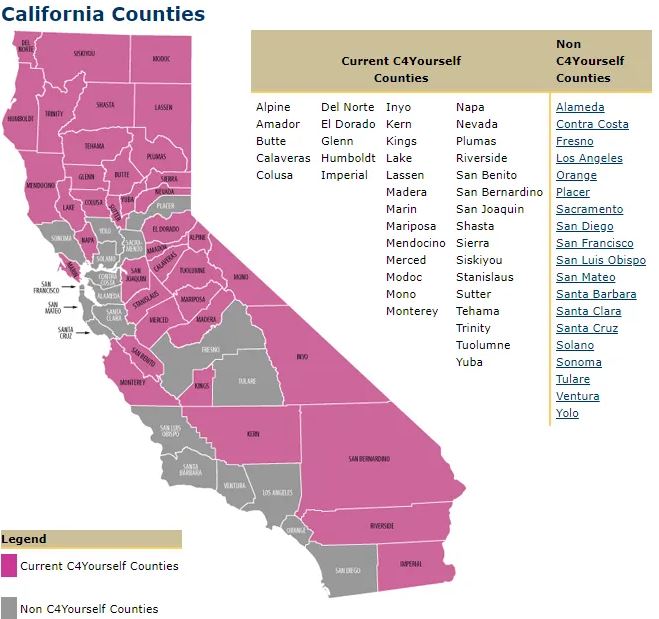
However, if you do not reside in any of those counties served by C4Yourself or live in Los Angeles County, you may use the MyBenefits CalWIN website to manage your benefits or apply for benefits online. You can check out our post on how to login MyBenefits CalWIN system.
Furthermore, the www.C4Yourself.com serves the following government benefit programs:
- CalWORKs: California’s medical assistance program offers free or low-cost health coverage to those adults and children with limited income and resources.
- CalFresh: California’s food assistance program that provides monthly benefits to assist low-income households to purchase the food they need to maintain adequate nutrition.
- Medi-Cal: California’s Medicaid health care program that covers medical services for adults and children with limited income and resources.
READ MORE: Access Florida Assistance Program
Once you sign in at the C4Yourself login website, you to apply for benefits, check the status of your benefits, open saved applications, view your documents, check messages and as well, view your current EBT balance.
www.C4Yourself.com Login Procedure
Follow the below step-by-step instructions guide, to successfully complete the C4Yourself.com login procedure, using any device that is connected to the internet.
- In order to successfully log in to the C4Yourself online benefits portal, go to www.C4Yourself.com
- Click the Login button on the homepage which is located at the top right of the homepage.
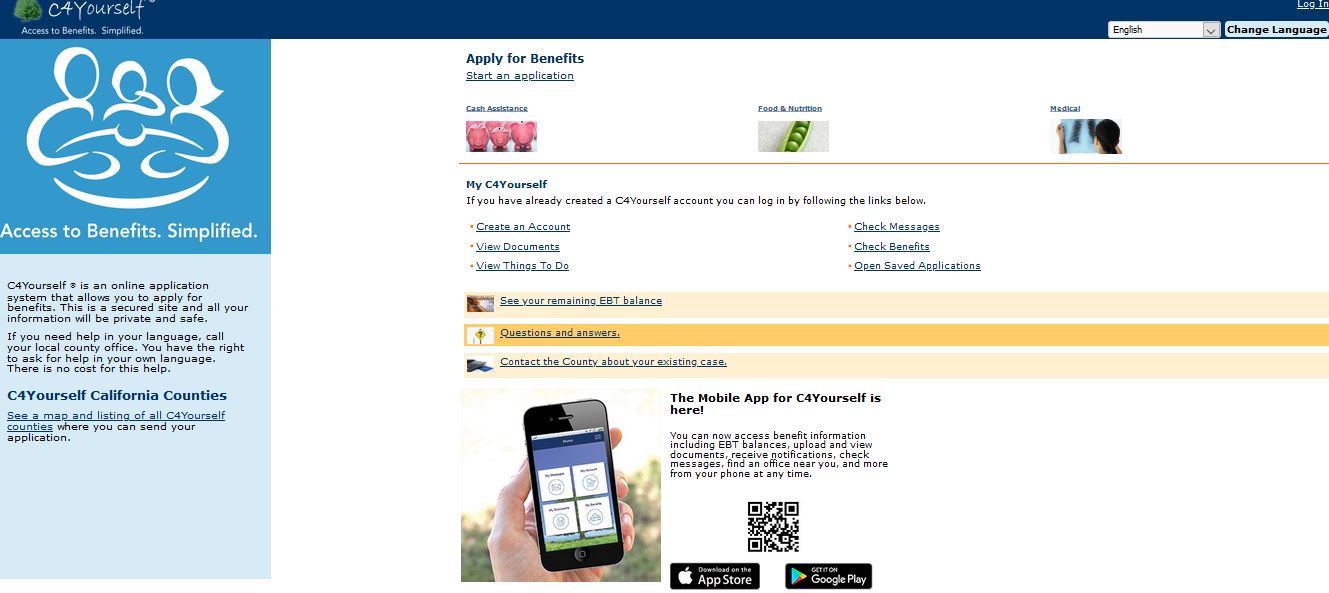
- You will now be redirected to a new page, where you’ll be asked if you’re a New User or an Existing User. Just proceed to the Existing User section, and enter your Username and Password into the appropriate field boxes.
- After that, then click the Next button.
Provided your Username and Password that you entered are correct, you’ll be automatically logged in to your C4Yourself account. Then you will be able to view your benefits information or submit an application.
C4Yourself.com Password Reset
- In order to reset your Password, you need to visit the C4Yourself.com Login page. Search out for the section that says “Existing User” which is located on the right-hand side of the Login page. Then below the Login portal Username and Password login field boxes, you will see a link that says, “Forgot your Password?” Please proceed by clicking the Forgot your Password link.
- Once you have clicked the Forgot your Password link, you will be directed to a new page to enter your Username. Proceed by entering your Username into the field box and clicking the Next button.
- After entering your Username, you will be asked a security question which is the secret questions that you registered when you created your C4Yourself account. The security question is very important. Because it verify’s the identity of the user and prevents anyone from gaining access to their account.
- Ensure to answer this information correctly. Once done, you will be able to complete the steps and create a new Password. When you have your new Password, proceed by logging into your C4Yourself account as normal.
If you do not have a C4Yourself account and would like help signing up for one to apply for food stamp, check out our post here.

