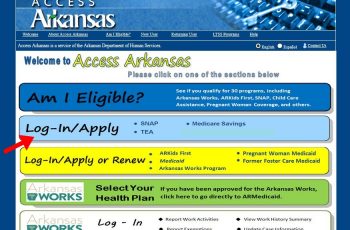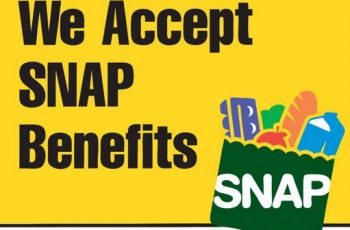HealthEArizonaPlus Login is a convenient online benefits portal that allows those receiving government assistance for their healthcare needs to access their account. In this article, we will provide you with detailed step guide instructions to walk you through the Health-e-Arizona PLUS login process.
Health EArizona Plus Account Overview
Arizona’s online benefits portal is known as the Health-e-Arizona Plus (HEAplus). It’s the Arizona Department of Economic Security (DES) that manages the Health e Arizona Plus system.
Currently, you can access the following programs at the Health e Arizona Plus platform.
- Cash Assistance – TANF
- Medical Assistance – Medicaid, and KidsCare
- Nutrition Assistance – SNAP/Food Stamps
Before you can manage your benefits online, you need to create an account at the Arizona online benefits portal www.healthearizonaplus.gov.
Why Do I Need To Create Health-e-Arizona PLUS Account
A Health-e-Arizona Plus account is safe, secure, and it provides you access to your benefits at any point in time.
With your HEAplus account, you can be used to:
- Determine eligibility for benefits
- Apply for benefits online
- Check the status of an application
- Submit changes to benefits
- Renew your benefits
- Access your letters and notifications from DES
Now follow the instructions below to learn how to log in to your Health-e-Arizona PLUS online account, and also step to follow in case you forgot your HEAplus Username or Password.
HealthEArizonaPlus Login at www.healthearizonaplus.gov
In order to successfully log in to your Health-e-Arizona PLUS online account, kindly follow the below step guide instructions.
1. Open your web browser and visit the Health-e-Arizona PLUS website www.healthearizonaplus.gov.
2. Then press on the “Returning User Log In” link located at the top-right of the page.
3. The login page will pop out, requesting your Username & Password. Kindly input your correct User Name and Password.
4. Next, complete the Captcha, and click the “Log In” button.
Steps To Recover Health-e-Arizona Plus Username
Anytime you can not remember your HEAplus User ID login information, just follow the steps below to recover your Username.
- Go to the HEAplus Login Portal and click the “Forgot User Name” link located in the Health-e-Arizona PLUS login portal.
- Next, when redirected to a new page, enter your account information as requested by the page. you need to provide your First Name, Last Name and Date of Birth.
- After you have provided this information, then click the “Next” button to proceed.
- Now, you will be required to verify your identity by answering two security questions. These were the questions you chose when you were creating your account. Once done entering your answers, complete the Captcha and click the “Next” button.
- Upon successfully completing the security questions, you will be directed to a new page. You will be asked if you would like your Username and PIN sent to your email. Choose your answer, then click the “Next” button.
- Now, HEAplus will send you a Personal Identification Number (PIN) to the email on your account. If you have opted-in to accept text messages, your PIN can also be sent to your phone.
- Once you receive your PIN by email or phone, enter it on the website and click “Activate” to verify your account.
- After verification, your HEAplus account Username will be sent to your email address.
- Kindly proceed by logging into your email to retrieve your Health-e-Arizona PLUS account Username. once you are done, you can easily log in to your HEAplus online account and access your benefits information.
ALSO SEE: Coronavirus Pandemic EBT Benefit Guide
How To Reset HealthEArizonaPlus Login Password
In order to recover your forgotten Health e ArizonaePlus login Password, follow the instructions below.
- Go to the Health-e-Arizona PLUS website, and press on the “Returning User Log In” link located at the top-right of the page.
- Once the login box appears on your screen, enter your Username and complete the Captcha. Then, click the “Forgot Password” link located above the password field.
- Next, provide an answer to the security questions to verify your identity. These were the questions you chose at the time of account creation. After that, complete the Captcha and click the “Next” button.
- Now you can proceed to create your new HEAPlus Password. Ensure to use the password rules provided, and once done you can complete the Captcha and click the “Next” button.
- Congratulations, as you have now successfully reset your Health e Arizona PLUS account password. Kindly use your HealthEArizonaPlus Login information to log in to your online account and access your benefits.
Health-e-Arizona Plus FAQs
- What Benefits can I Apply for at Health-e-Arizona Plus Portal
You can apply for Arizona SNAP, Medicaid, and Cash Assistance benefits
- Can I get SNAP benefits if I don’t have kids?
Yes, you can still qualify for food stamp benefits if you do not have any children or children living in your household.
- How do I renew my Arizona food stamps benefits?
Once it’s time to renew your SNAP benefits, you will receive a letter in the mail. There are three ways to renew your Arizona food stamp benefits. You can do that by mail, fax, or online.
Your letter will include an application for Arizona SNAP renewal. Complete the renewal application and mail it to:
PO Box 19009
Phoenix, AZ 85005
You can also fax your completed SNAP Renewal Application to 602-257-7031.
To renew your Arizona food stamps online, log in to your Health-e-Arizona PLUS account. Once logged in, click on “Report a Change” and select “Other Change.”
If you do not have a HEAplus account, you will need to create an account before you can log in and renew your benefits.
For help completing your renewal for Arizona SNAP benefits, contact 1-855-HEA-PLUS (1-855-432-7587). If you do not complete and submit your Arizona SNAP Renewal Application before the deadline, your benefits will stop.
- How do I check my Arizona EBT Card balance?
You can check your Arizona SNAP EBT Card balance by phone or online 24/7. To check your Arizona EBT Card balance online, visit the EBT Edge website at www.ebtEDGE.com. Click the “Cardholder Login” option, then enter your User ID and Password to get your EBT balance.
You can also check your Arizona food stamp balance by calling the toll-free customer service phone number at (888) 997-9333. If you need more help on how to check your Arizona EBT Card balance, visit our article here.
Please have your Arizona EBT Card Number and PIN ready – you will need to enter this information to get your balance.