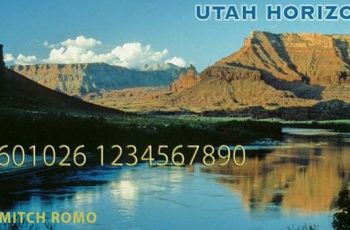Wisconsin Quest Card Balance: With your Wisconsin EBT Card, you can pay for your purchased groceries at the point of sale terminals in stores that take part in FoodShare. Wisconsin EBT Card which is also known as Wisconsin Quest Card is a plastic debit-like card. It has your name written on it, with a card number and the Wisconsin Quest logo.
It’s the Wisconsin Department of Health Services that issues the Wisconsin EBT Card to eligible participants, to enable them to spend the food benefits that are assigned to them each month. Every month, the Wisconsin Quest Card is reloaded with cash. The card must be used in-store to purchase food using your FoodShare account.
RELATED: How To Check Pennsylvania EBT Card Balance
As you read through this post, you will see the different methods/options for checking your Wisconsin EBT Quest Card balance.
How To Check Wisconsin Quest Card Balance
Just like I said before, you have only three methods for obtaining the balance on your Wisconsin EBT Quest Card. So, I want you to follow the available options below to check the remaining balance on your Wisconsin EBT Quest Card.
-
Checking Your Last Receipt
This is the easiest way to obtain your Wisconsin EBT Card balance. By checking the bottom of your last purchase receipt which was given to you when redeeming your FoodShare benefits using your Quest card, you will find the current remaining balance on your Wisconsin EBT Quest Card.
-
Checking the Quest Card Website @ www.ebtedge.com
Your second option for obtaining the balance on your EBT Card Wisconsin is to visit the Wisconsin EBT Quest Card website. As a Quest cardholder, you are required to enter your EBT Card Number. This can found on the front of your Quest card. Once you log into your account, you will be able to view your current balance information and as well your transaction history.
SEE ALSO: EBT Login Website For All State
-
Contacting The EBT Card Customer Service Number
Another option of knowing your current remaining EBT balance is by calling the Quest Customer Service hotline at 1-877-415-5164. But before that, you must have your EBT card number ready, as you will be asked to provide your card number before you will be told how much left of your balance.
MUST SEE: EBT Customer Service Number For All States
By following any of the above options, you will be able to know your current Wisconsin Quest Card Balance. Please don’t forget to share it with your family and friends through your favorite social networks.