Are you trying to access the new mi bridges login website to manage or apply for benefits? Well, in today’s post, we shall cover the procedure for you to access the Michigan Bridges Login website www.newmibridges.michigan.gov in order for you to either apply for benefits, manage your case, or explore resources on the website.
With your Michigan Bridges Account, you have access to apply for the following benefits.
- Healthcare Coverage: This helps pay for your medical expenses.
- Food Assistance Program (FAP): FAP provides benefits for you to buy or grow food.
- Child Development & Care (CDC): This benefit helps pay for childcare costs.
- Cash Assistance: You will be provided with cash to help meet your basic needs.
- State Emergency Relief (SER): SER provides you with help for heat, electricity, and other emergency situations.
Once you register and login on the Michigan Bridges website, you can view your benefits, read letters from MDHHS, and renewals all your benefits in the palm of your hand at any point in time.
Manage Your Case Anywhere, including:
- Manage Your Case – Report changes to your case and renew benefits.
- Document Upload – Snap a picture of your document to upload.
- Have access to Multilingual Website – Available in English, Spanish, and Arabic.
- Get and Manage Notifications – Receive texts or emails when MDHHS sends updates.
Kindly watch the below video for more information on the MI Bridges account and all features and tasks you can perform with a Michigan Bridges Login account details.
Michigan Bridges Login @ newmibridges.michigan.gov
Below are outlined steps the steps on how you can successfully login Michigan Bridges account with your computing device connected to an internet connection.
- Open your device browser and visit the Michigan Bridges website www.newmibridges.michigan.gov
- Once on the homepage, click on “Login” as shown below.
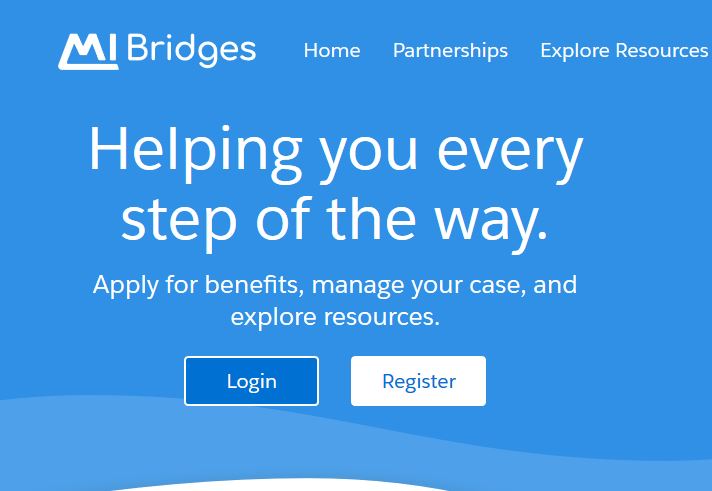
- Then, you will then be directed to a page like which will require you to provide your username and password to login to your account.
- Kindly enter your username and password in the space provided
- Then press the login button below the form to access your account.
- Once you provide your correct login information, you will be taken to your MI Bridges account.
If you do not remember your username or you have forgotten your login password, follow the below instruction on how to reset your password or retrieve your username.
How To Recover Forgotten Username
If by any means you forgot or cannot remember your username, follow the outlined steps below.
- Kindly press the “Forgot Username?” link. Then you will be taken to a page that will require you to enter the email address you used in creating your account and answer a verification question.
- Once completed, click “Next” to proceed. Provided you entered the information correctly, you will be taken to a page that says your username will be emailed to the email address on file.
- Now, log into your email account and you will retrieve your username.
Steps To Recover Your Lost Password
Should in case you forgot your login password, click on the “Forgot Password?” link, for you to be directed to a page which will be asked to enter your username and answer a verification question.
- After you’ve have entered the requested information, click “Next”.
- Then, you will be redirected to a page where you will be asked to choose your password recovery option.
- Here, you can either choose to receive a pin via email or answer a security question. Once you select your suitable option, click “Next” to complete the process and reset your password.
If you entered the correct login information, you will have access to your MI Bridges account. Then from there, you will be able to do the following:
- Apply for Benefits
- View Benefits
- Manage Your Case
- Explore Local Resources
- Report changes to Your Case
- View Letters from MDHHS
- Upload Documents like Pay Stubs, Utility Bills, Leases, etc.
Furthermore, you can start accessing over 30,000 state and local resources once you login MI Bridges account.
For any further question or you need more information in regards to your MI Bridges account, kindly call the Help Desk at 1-844-799-9876 from 8 am – 7 pm Monday – Friday.

