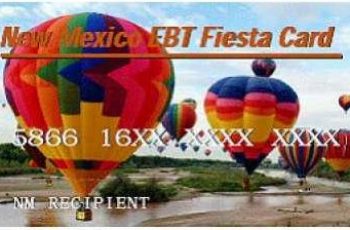If you are looking for a fast, secure and easy way to monitor your EBT balance, then Download ConnectEBT App For Andriod. EBT Card (Electronic Benefits Transfer Card), is a card given to eligible household or individuals under the Government program for food and cash assistance programs.
Every month, benefits are transferred to the beneficiary card which they can use to purchase food at stores. You can be able to check your account balance, review your card transactions and also other information on your EBT Card with ConnectEBT App.
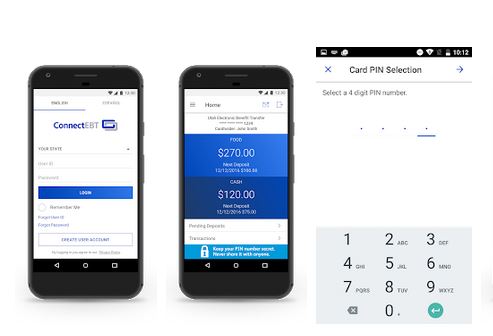
Currently, EBT cardholders in Utah, South Carolina, and Oklahoma can start using this app to check their food stamp or Snap balance at any point in time.
SEE ALSO: EBT Login Website For All State
Before you proceed to use the app, you must first register your EBT Card information on the ConnectEBT mobile app or at www.ConnectEBT.com. Once you have your ConnectEBT user ID and password, then just begin to use the ConnectEBT mobile app.
Benefits of ConnectEBT Mobile App
- You can conveniently check your available SNAP or Cash balance anytime, anywhere
- Review transaction history
- View your deposits information
- Select your card’s PIN.
How To Download ConnectEBT App For Andriod
- With your mobile device connected to the internet, visit the google play store or you open the app store on your phone.
- Type in ConnectEBT App on the search box
- Then, the ConnectEBT App will be displayed.
- Click on it to download and install.
- Once the download and the installation have been completed, open the app on your phone.
- To check your EBT available balance, type in your correct ConnectEBT user ID and password, then press the login button to view your balance.
ALSO SEE: How To Check EBT Card Balance Online
NOTE: Once you Download ConnectEBT App, there is no charge for using the ConnectEBT app, but the message and data rates may apply.