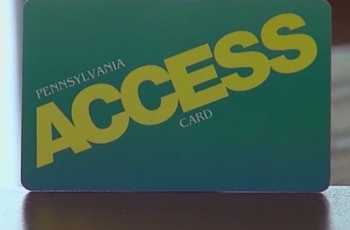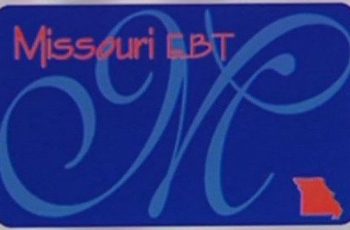In today’s article, we are going to share with you available options for the Colorado EBT Balance Check. So, if you are looking for how to Check Colorado Quest Balance, then you are at the right place. In case you don’t know, it’s the Department of Human Services for Food Assistance benefits that administer the food stamp benefits in the state of Colorado.
The Colorado EBT card which can also be called the Colorado Quest card can be used at any authorized store across the country. It might interest you to know the gas station that accepts EBT card near your location.
Furthermore, it’s not every food that is allowed to be bought with your EBT card. Foods you can purchase with the Colorado Quest Card include bread, cereals, fruits, vegetables etc. You may check our previous post on the list of food you can buy and also the food you cannot buy with your Colorado EBT card.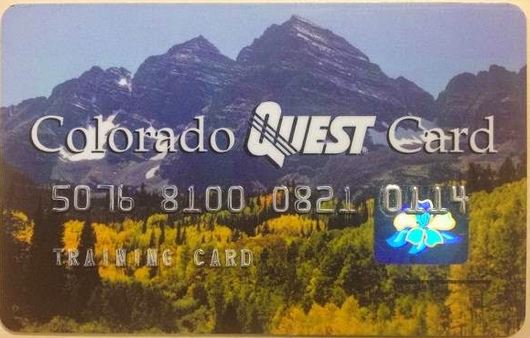
It’s very important that you check your balance to know how much that remains in your EBT card before you go shopping. So, if you want to know your current food stamp balance on your EBT card, use any of the options outlined below.
Options For Colorado EBT Balance Check
Three options are available for you to check the balance on your Colorado EBT Card. Just follow the step guide below to access your balance any time.
Option 1: Contact Colorado EBT Customer Service: You can check your EBT balance on the Colorado Quest Card by calling the EBT customer service phone number. You ca call the Colorado Quest Card customer service at 1-888-328-2656 or 1-800-659-2656. The provide the agent with your card number. You are allowed 10 balance inquiry calls per month if you are using this option.
SEE ALSO: Vermont Quest Card Balance
Option2: Checking Your Last Receipt: This option is the quickest and easiest way to check your Colorado Quest Card balance. For fast Colorado EBT balance check, just look at the bottom of your last transaction receipt. So, ensure you keep your receipts because you can view your remaining EBT balance o the receipts.
Option 3: Colorado EBT Balance Check Online: The last option for checking your EBT balance is to access the Colorado Quest Card website at the Chase UCard Center. However, you must log in to your account using your UCard Center User ID and Password, to access your balance, and as well your transaction history. You can read our previous post on Chase UCard Center to see how to check your balance online.